What is OneStream XF ?
OneStream XF 4.2 Features Overview and Application Improvements
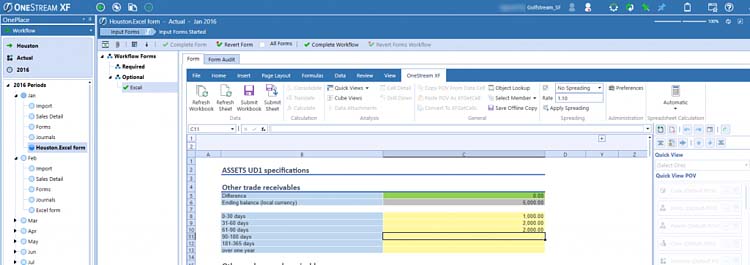
OneStream XF App for Windows:
This browserless user interface eases end user deployment and improves overall usability. It does everything OneStream XF in a browser can do and more. It eliminates browser compatibility issues and provides enhanced application rendering performance beyond a browser-based equivalent. It offers better Windows integration opportunities, richer Microsoft Office integration capabilities and continued support for existing browser version (based on Microsoft Silverlight) and Excel Add-in .
Text Editor: used to create, edit and view rich text documents such as Microsoft Word. Files created are visible in OneStream File Explorer and can be used as Dashboard Components or in Books.
Spreadsheet Feature: used to create, edit and view spreadsheets such as Microsoft Excel. See OneStream XF Design and Reference Guide for limitations (e.g. Spark Lines, certain chart types, etc.) It has capabilities of OneStream XF Excel Add-In , including running Quick Views, Retrieves and Cube Views. Spreadsheets created can be displayed within Forms and Dashboards.
Use Spreadsheets as Workflow Forms: Form Templates now have a Spreadsheet Form Type option (upload Excel file to Form Template.) When running the OneStream App for Windows client, corresponding Form in Workflow will display Spreadsheet feature using related Excel file. When running XF in a browser, user will press a button to launch the form in the Excel Add-in.
Spreadsheet in Dashboards: New Dashboard Components have been added to display Spreadsheet or Text Editor documents. This adds new reporting opportunities including a new function called XFGetDashboardParameterValue . When a Dashboard references this Spreadsheet as a Component, it can reference a custom Parameter value (e.g. ParamEntity) from Dashboard on the Spreadsheet. This cell reference to the Parameter can then be used within a function like XFGetCell or XFSetCell.
OneStream App for Windows Deployment: eliminates browser compatibility issues and provides enhanced application rendering performance beyond a browser-based equivalent. Multiple deployment options available for OneStream App for Windows with easy initial rollouts and subsequent onestream upgrades. For more details on technology used to create OneStream App and how it is deployed, see: OneStream XF System Requirements and Architecture Guide and OneStream XF Installation and Configuration Guide
Self-service ClickOnce Deployment: easy ClickOnce functionality for launching from OneStream XF browser version. This can create a shortcut icon on the user desktop for fast and simple access later. It can also create different shortcut for each environment and auto-updates when server is upgraded.
OneStream App for Windows Launch Page: use of Silverlight browser can be enabled/disabled. If disabled, will re-direct users to the OneStream App for Windows launch page.
Application Improvements
Financial Model Improvements: New Data Management Step Related to Financial Model - Custom Calculate for flexibility and calculation speed during data entry. This can make on-the-spot changes in a Form, run Custom Calculate and quickly experience What-if calculations based on limited amount of data on Form instead of running a full Calculate or Consolidation on entire Data Unit. It can be used to run a calculation on a slice of data within one or many Data Units. Data Management Step can be executed by clicking Save on a Form in Workflow (through a Forms Event Handler) or assigned to Button component on Dashboard being used to enter data.
Data Collection & Workflow Improvements: journal Input screen in Workflow has a Search field allowing users to type a keyword from a Journal entry name and quickly navigate. It can select multiple Journals in same state to Submit/Approve/Post or QuickPost them at once. Use an Excel Matrix template to load multiple periods of Form data. Literal Value Parameter on Dashboard allows for Form Templates Create a single Dashboard containing a Cube. View or Spreadsheet Component with a Parameter for the name Build related Cube Views and refer to them in custom Parameter, then specify Cube View or Spreadsheet name on Form Template. This helps in achieving a common toolbar and look for all data entry forms which could be driven by a common Dashboard.
Presentation Security: Data Query Performance including Cube View, Excel Add-In and Confirmation Rule performance has been improved including all other aspects of OneStream XF involving GetDataCell queries. There is also improved data cell retrieval performance through multi-threading on the OneStream XF application server. Results are compressed more efficiently, shortening overall query to rendering time. A degree of query multi-threading can be tuned with an Application Server setting.
Security & Foundation Improvements: System Environment Changes have been added allowing Administrators to add color to environment background. Custom message can be set to appear upon logon that users must agree to before proceeding to application selection. System Environment Changes for Native Users - maximum character length on Passwords can now be set and maximum number of logon attempts can now be set.
Planning Your OneStream XF Upgrade
Updating to .NET Framework 4.7 - you must have .NET Framework 4.7 to run OneStream App for Windows, Excel Add-in or OneStream Studio, to stay current on Microsoft's security standards (available through optional Microsoft Windows Updates) and to allow advanced features. If using OneStream App for Windows, Excel Add-In and OneStream Studio applications can be upgraded using new Client Updater feature. If you are not using OneStream App for Windows, all local users need to uninstall and reinstall Excel Add-In and OneStream Studio due to .NET Framework changes. It also requires an application and framework database schema update via OneStream Database Configuration Utility.
MindStream Analytics has developed a unique approach and methodology to help you utilize the OneStream XF platform efficiently using best practices for financial planning. For more information on how MindStream Analytics and OneStream can help you take your vision and transform it into a winning game plan, please visit our company website at https://www.mindstreamanalytics.com or call us at 1-800-497-0151 . If you prefer you can complete this form and a MindStream representative will contact you.
Contact MindStream Analytics
To arrange a OneStream XF demo for your company - Fill out the form below and we'll get back to you shortly.
Featured Webinar

Unlock the power of OneStream Quickviews and elevate your financial planning and analysis (FP&A) process with this insightful webinar hosted by Erick Lewis of MindStream Analytics.
Partner SpotLight

OneStream CPM
OneStream aligns to your business needs and changes more quickly and easily than any other product by offering one platform and one model for all financial CPM solutions. OneStream employs Guided Workflows, validations and flexible mapping to deliver data quality confidence for all collections and analysis while reducing risk throughout the entire auditable financial process.

