Blog
Navigating OCI 2.0: Overcoming the Migration Challenge
In the aftermath of Oracle's recent transition from the Oracle My Services platform to the advanced OCI (Oracle Cloud Infrastructure) 2.0, users are facing challenges accessing the new web interface. Particularly, tasks related to user management, such as creating, changing roles, or deleting users, have become sources of frustration for many. If you find yourself grappling with these challenges, rest assured – solutions are at hand.
Confirming the User Management Issue
To ensure that you're indeed facing the challenge of not being able to edit, create, or delete users – especially if you had admin privileges in the past – let's double-check your access to the OCI console. Follow these simple steps:
-
1. To log into OCI console visit the Oracle Cloud sign-in page at https://www.oracle.com/cloud/sign-in.html.
-
2. When prompted, enter your domain or Account Name.
-
3. Navigate to the Users section.
-
4. Click on “Here”.
-
5. Input your admin credentials.
-
6. Ideally, you should be welcomed by the initial screen of the OCI console without encountering any issues:
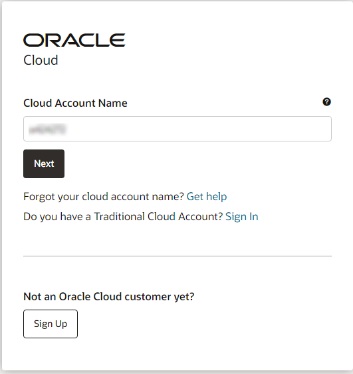
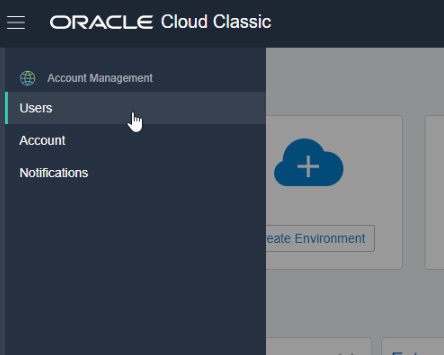
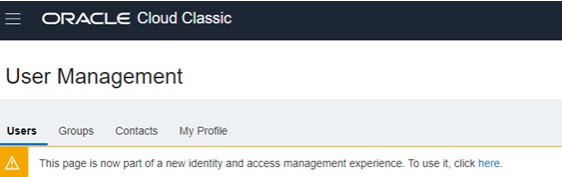

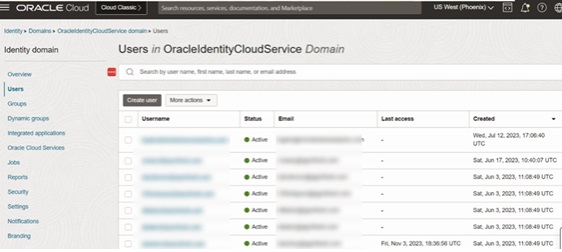
However, if you come across the concerning "You are not allowed to Perform this Action" error message, it's a clear indication that the issue is real, and your permissions may have gone missing. Let's get to the bottom of this!

Resolving the User Management Challenge
Now that we've confirmed the hiccup in accessing user management features, it's time to fix it. To do this, you'll need to figure out who the Domain Admin user is for your company. If you're unsure about this information, no worries. You can ask Oracle Support to lend a hand and provide you with this info.
Once you've identified your Domain Admin, kindly ask them to follow these steps and grant you the necessary permissions:
-
1. Navigate into Users and select the user you want to provide permissions to.
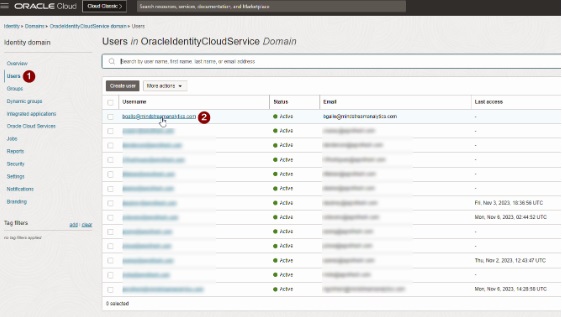
-
2. Click on Groups and then choose Assign User to groups. Select all groups that contain the term "Admin" to assign them to the user. Note: Group names may vary between companies, so they might not be exactly the same as shown in the image below.
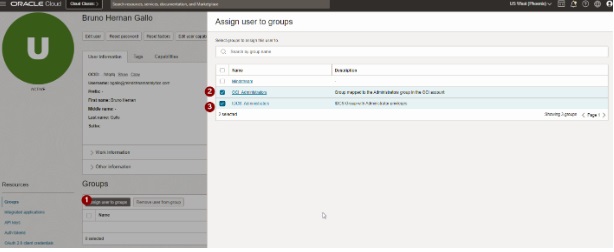
If you discover that you're supposed to be the sole user assigned as Domain Admin for your company and still can't view all the users in your environment, or if the user designated as Domain Admin is no longer with your company, it's crucial to escalate the issue to Oracle Support for additional assistance.
Need assistance with this process? We've got your back! Just have a chat with our Sales Manager, and we'll provide you with all the necessary help to iron out this inconvenience. We're here for you!
Contact MindStream Analytics
Want to know more about Oracle? Please complete the form below and we'll get back to you shortly.
Partner SpotLight

Oracle
Oracle has the most comprehensive suite of integrated, global business applications that enable organizations to make better decisions, reduce cost..
