Blog
Essbase Technical Reference Series: essbase.cfg
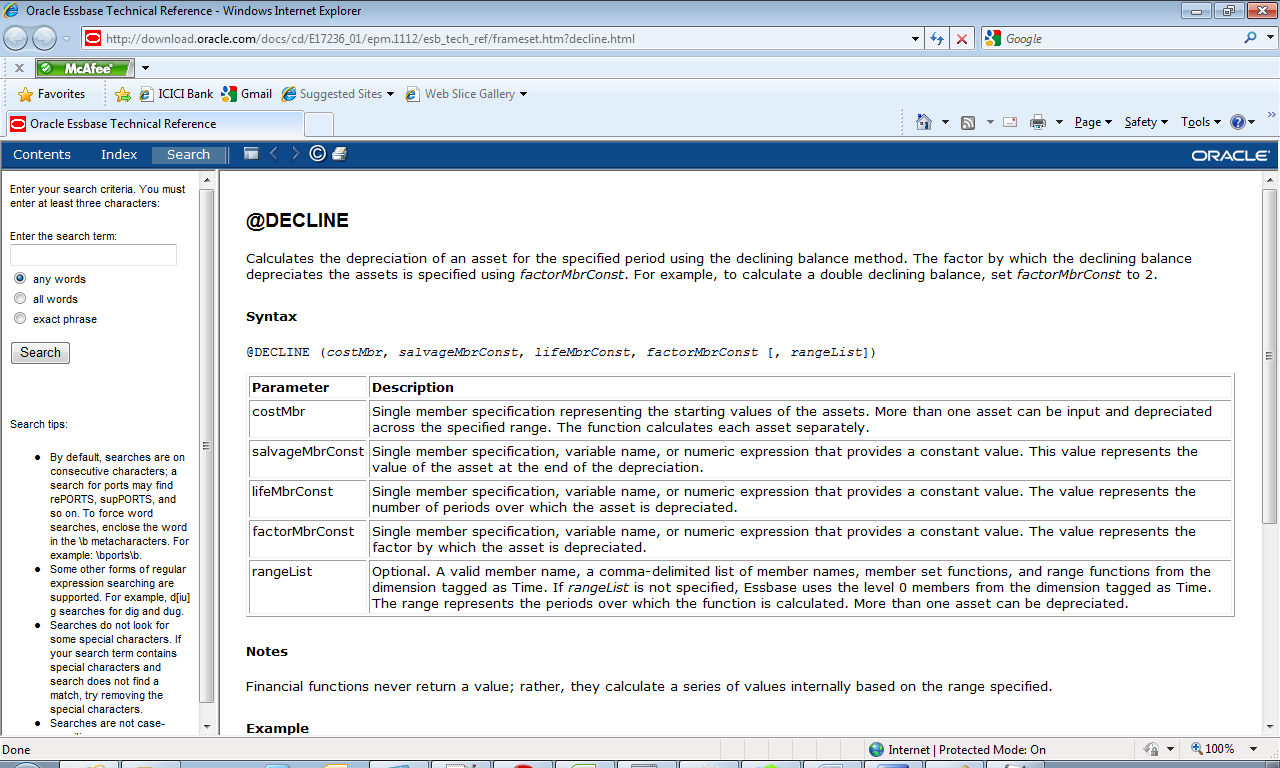
Today I'll be reviewing configuration settings in your Essbase server , and how you can update these and maintain them.
In order to make your Essbase server work the way you need it to, it's essential to understand the Essbase configuration file.
The essbase.cfg file is a powerful and centralized tool for managing your server configuration settings. Most of the settings in essbase.cfg apply to the entire Essbase server, but some are specific to applications or databases.
Now the first question to ask here is obviously "where do I find the configuration file"?
The essbase.cfg can be accessed in the directly in the Essbase server from the OS ( under ARBORPATH/bin ), but the easiest and most user-friendly way to edit it is through EAS, by right-clicking the server name and clicking on Edit > Properties > Environment .
A couple things to note:
- Each setting should be entered on a separate line in the file.
- Semicolon terminators are not required, as opposed to in calculation scripts.
- Moreover, semicolons can be used at the beginning of a line to comment it out.
- Make sure to make no duplicate settings, especially with different values!
- No syntax check is performed when you upload this file. Double check your work!
- A lot of the essbase.cfg settings affect performance. Make sure to test before implementing in production.
- Changes to the essbase.cfg are not applied until Essbase services are restarted. Plan accordingly!
Now understandably there are a lot of nuances when it comes to correctly setting up this file for your server, and it would be impossible to teach all in one post. For now, we can take a look at the configuration categories that are available:
- Backup and Recovery Configuration Settings
- Calculation Configuration Settings
- Data Import and Export Configuration Settings
- Oracle Exalytics In-Memory Machine Configuration Settings
- Failover Clustering Configuration Settings
- Logging and Error Handling Configuration Settings
- Memory Management Configuration Settings
- Miscellaneous Configuration Settings
- Partitioning Configuration Settings
- Ports and Connections Configuration Settings
- Query Management Configuration Settings
- Security File Configuration Settings
So, as you can see this file does have a lot of things that are vital in setting up your server settings properly, but be wary and test thoroughly before deploying any changes to your production environment.
While obviously there is still a lot to review here as far as the intricacies of the file, we'll stop with just the overview to provide some background and a broad understanding of what exactly it's used for.
Stay tuned for more!
Contact MindStream Analytics
Want to know more about Essabase.cfg? Please complete the form below and we'll get back to you shortly.
Partner SpotLight

Oracle
Oracle has the most comprehensive suite of integrated, global business applications that enable organizations to make better decisions, reduce cost
