Blog
CREATING A BACKUP OF YOUR APPLICATION
Your Production environment should be set up with a daily maintenance process that creates a snapshot of your environment by exporting the application with all its data and artifacts each night. However, there may be times that you want to create a backup of your application for a specific point in time. The steps to create that backup are detailed below:
Creating a backup:
-
1. To create a backup file of your application you will first select the Migration module on the Navigator page:

-
2. Once you are in the Migration module you will want to be on the Categories tab. From there you will click on the Backup button. (This will put a check next to each box listing application segments on the left.)

-
3. A box will open where you will enter the name for your backup. Make sure to name it something that will remind you why and when it was created. For example, include the date and reason for the backup "BackupBeforeDataClear_112823". After you enter the name for your back up click the OK button for the process to begin. The Migration Status Report will be displayed at that point.

-
4. To make sure your backup runs successfully check the status report. It will show the steps of the backup along with the name of the file you are creating. Click "Refresh" to update the Migration Status Report to monitor progress. Click "Close" to close it.
If the export fails for any reason, the report displays Failed as the status. Click "Failed" to open the Migration Details screen, which indicates why the export failed and the corrective action. You can attempt the export operation again after correcting the error that caused it to fail.
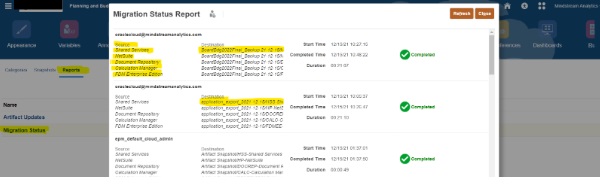
-
5. After the process completes successfully you can click on the Snapshots tab and see the file you just created.

Contact MindStream Analytics
Want to know more about Oracle? Please complete the form below and we'll get back to you shortly.
Partner SpotLight

Oracle
Oracle has the most comprehensive suite of integrated, global business applications that enable organizations to make better decisions, reduce cost..
