Blog
Oracle Hyperion Financial Reporting Studio (FRS) - Reversing the Signs
Oracle Hyperion Financial Reporting Studio generates highly formatted, book-quality financial and management reports including a GAAP-complaint Balance Sheet and Income Statement for your company's Annual Report. When creating these financial reports in FRS, it is common to need to reverse the signs for all credits accounts values such as revenue, liabilities, and equity values.
In Microsoft Excel and Oracle SmartView, you could add a formula column (or row) in FRS that multiplies the data column (or row) by -1 for the accounts that need to be reversed, and by 1 for the accounts that don't need to be reversed. You could then hide the data column (or row) so that only the formula column with the flipped signs show on the report. This approach should be avoided for many reasons. It is cumbersome, especially if you have many rows and columns, and it is not dynamic, adding maintenance to the report. A better approach to flip the signs is to use one of the two methods described below, after placing the accounts you want to be flipped in rows separate from the ones that do not need to be flipped. For example, in an income statement report, we will put the revenue and expense accounts on separate rows.- 1) Use the prefix and suffix formatting option: the minus sign is used as a prefix for the positive values in the revenue row and no prefix is used for the negative values.
- 2) Use the Scale by formatting: scaling the revenue row by -1. You can also use this formatting for numbers that are already scaled report wide. For example, if a report is already scaled by 1000, scale the revenue row by -1000.
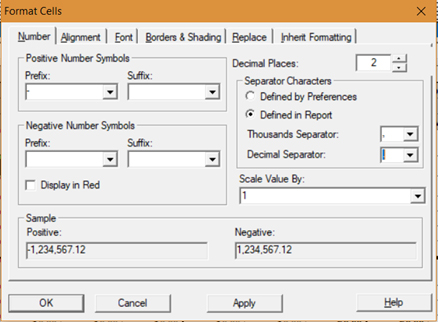
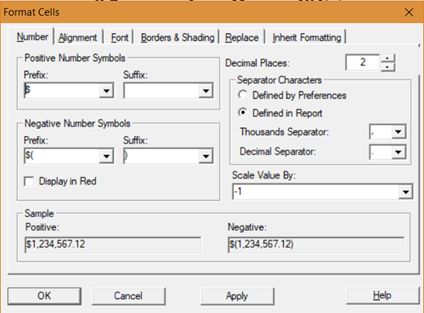
The two new methods described in this blog, unlike the formula column method, does not actually change the values in the cell but only formats them. If you were to use these values in another formula in the report, keep in mind their natural signs. These methods are very useful if you have many accounts in a row chosen via the member selection functions (children of and descendants of or if you have many or dynamic columns.)
Since both methods involve formatting, it is important to remember the hierarchy rules of formatting: conditional formatting takes precedence over general formatting. It is recommended to add all general formatting to the report first, including any general sign flips you need to do before the conditional formatting is added. If you do add sign flips to the general formatting after you've added conditional formatting to the report, make sure each conditional formatting also has the sign flip formatting, as required.
Contact MindStream Analytics
Want to learn more about FRS and other Oracle Hyperion offerings? The consultants at MindStream Analytics are here to help you take your reporting to the next level.
Partner SpotLight

Oracle
Oracle has the most comprehensive suite of integrated, global business applications that enable organizations to make better decisions, reduce cost
